I receive an error message when I try to sign into my Lumina Account
Learn how to resolve common errors encountered when signing into your Lumina Account
Contents
- Incorrect credentials error
- Sign up is disabled when using an identity provider (Google, Facebook, Microsoft, LinkedIn, Dropbox)
- Account blocked after multiple consecutive sign-in attempts
- Unknown error
Incorrect credentials error
Error message: Incorrect credentials
This error is displayed when the wrong email or password has been entered. Please check that you have entered the correct details and try again. If you can't remember your password, you can reset it by selecting the Forgot Password button.
For more help with resetting your password, follow these steps.
Sign up is disabled when using an identity provider (Google, Facebook, Microsoft, LinkedIn, Dropbox)
Error message: Sign up is disabled, please complete the create account form
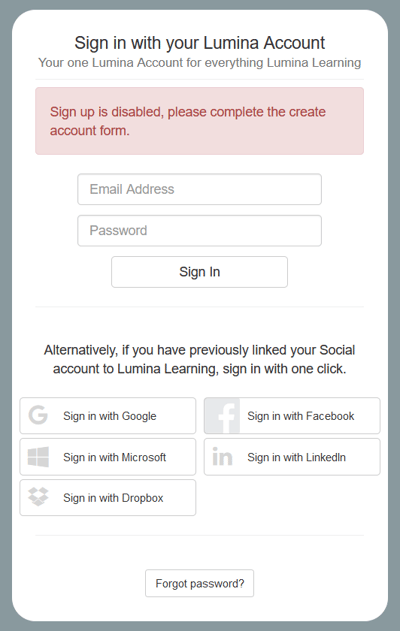
This error occurs when you try to sign in on the sign-in page (https://sso.luminalearning.com) using an identity provider that is not linked to a Lumina Account. To resolve the issue:
- If you already have a Lumina Account, check that you have selected the correct identity provider. Alternatively, try signing in using the email and password fields on the sign-in page. If you need to reset your password, follow these steps.
- If it's your first time using the Lumina Portal and you don't have a Lumina Account yet, you must create a Lumina Account by following the registration URL provided by your Lumina Learning Practitioner.
Account blocked after multiple consecutive sign-in attempts
Error message: Your account has been blocked after multiple consecutive sign-in attempts
This error occurs when you have entered the wrong email and password multiple times. This is a security measure to prevent unauthorised access. Your account will remain blocked until you unblock it.
To unblock your account, visit your email inbox. We will automatically send an email to your account's registered email address. Click on the link in the email to unblock your account.
If you do not receive an email from us within 5 minutes, please [contact our support team]. In your message, please state your name, account email address and a copy of the error code. We will manually unblock your account.
After your account is unblocked, please take care to enter the correct email and password to avoid your account being blocked again. If you do not remember your password, you can reset it by following these steps.
Unknown error
Example error messages:
LOGIN_ERROR_FALLBACK
LOGIN_ERROR_REQUEST_ERROR
LOGIN_ERROR_UNKNOWN LOGIN TICKET
If you receive an error that does not explain how to solve the problem, please click here and follow the troubleshooting steps.