How do I reset my password?
Learn what to do if you can't remember your Lumina Account password
This article explains how to reset your password if you can't remember it and are unable to sign in to your account. If you know your password and want to change it, follow these steps.
- Visit the sign-in page at https://sso.luminalearning.com.
- Select the Forgot Password? button at the bottom of the page.
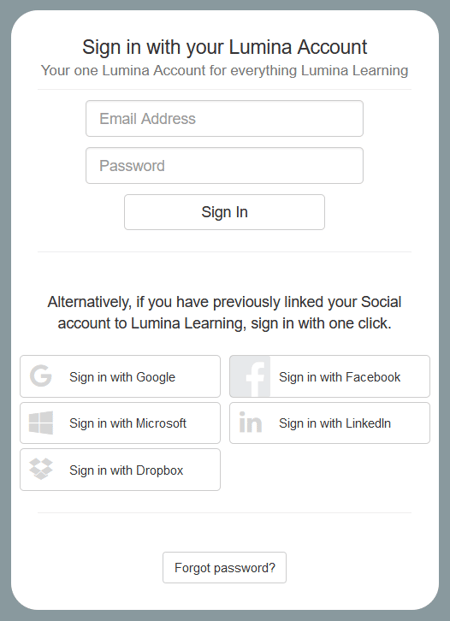
- Enter your email address, then select the Forgot Password? button.
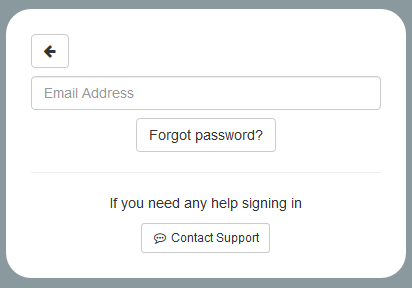
- A verification email will be sent to your email address. Follow the instructions in the email to reset your password.
Please allow 30 minutes for the email to arrive and also check your spam folder.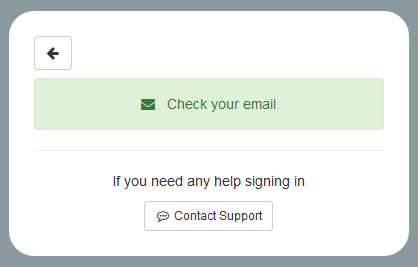
- Visit the sign-in page at https://sso.luminalearning.com and sign in to your account using your new password.
After resetting your password, if you receive an error message and are still unable to sign in, follow sign-in troubleshooting instructions by clicking here.