I receive an error when I try to sign into the Lumina Splash app
Learn how to resolve common errors when trying to sign in to the Lumina Splash app
Starting November 10th, you’ll find two versions of the Lumina Splash app available for download: our new and enhanced app (initially in English, with additional languages coming soon), and the previous app (still accessible in most languages, now called Lumina Splash Legacy). The previous app will remain available for a transition period to support other languages and allow users ample time to adopt the new version.
In our new Lumina Splash app all users create and sign in to a Lumina Account as it will enable key features which better integrate with Lumina Online. We’ve also given all users access to the Splash Gallery (as it’s an integral way of navigating between Splashes) which was previously dependent on Premium Subscription. For troubleshooting regarding the previous app please see below.
Lumina Accounts require an email and password and are quick to create and sign in to, but if you do receive an error it will read “You have entered an invalid username or password” and look like the screenshot below.
In this case you should check that the email address and password you’ve entered matches the details you provided when you created the account. If you’ve forgotten your password you can tap “Forgot password?” to begin our password reset process. More information on that process is here: https://support.luminalearning.com/password-reset

The below instructions pertain to our previous app (Lumina Splash Legacy)
The Splash Gallery is an enhanced feature that requires you to sign into your Lumina Account. It is available only to Lumina Learning Practitioners who are Premium or Enterprise account tier subscribers. All other users are unable to sign into the Splash App.
Incorrect email or password
Error message: Your practitioner account's email address or password was entered incorrectly, please try again or reset your password on the Lumina Learning website
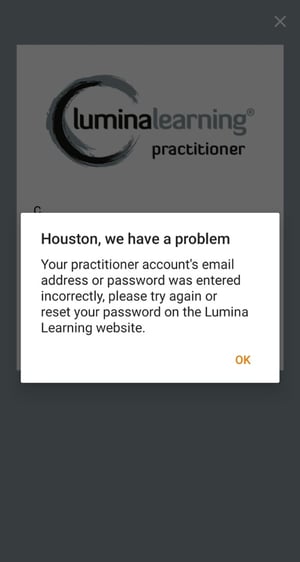
This error is displayed when:
- If you are a Practitioner who is a Premium or Enterprise Account Tier subscriber: this message is displayed if the wrong email or password has been entered. Please check that you have entered the correct details and try again. If you can't remember your password, you can reset it by following these steps.
- If you are not a Practitioner, or you are a Practitioner who is not a Premium or Enterprise Account Tier subscriber: you are unable to sign into the Splash App. To exit the sign-in page, press OK to close the error message, then press the X button at the top of the screen.
Account Tier Subscription Expired
Error message: According to our records your Lumina Subscription has expired. To upgrade your Subscription, please visit the Lumina Learning website or contact your local Lumina Learning Partner for assistance.
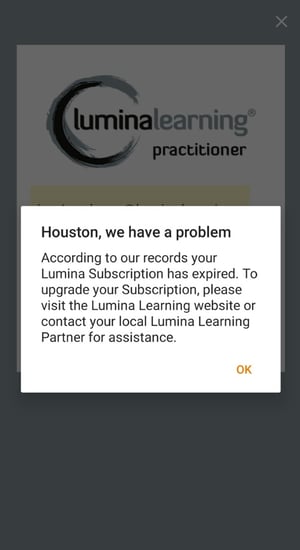
The enhanced Splash Gallery features are available only to Premium or Enterprise subscribers. This message is displayed if you are not a Premium or Enterprise account tier subscriber.
To exit the sign-in page, press OK to close the error message, then press the X button at the top of the screen.
If you are a Premium or Enterprise subscriber and see this message, please get in touch with us here and we will resolve the issue.