How do I navigate to the digital Lumina Team Viewer?
Learn how to navigate to the Lumina Team Viewer from the Lumina Portal
The easiest way to access the Lumina Team Viewer is by clicking here.
You can also navigate to the Lumina Team Viewer from within the Lumina Portal by following the steps below.
Instructions
- Navigate to the sign-in page by visiting sso.luminalearning.com. Enter your account details to sign in.
If you cannot remember your password, select Forgot password? and follow the instructions. For more help with resetting your password, click here. - Navigate to Lumina Services in the left-hand menu
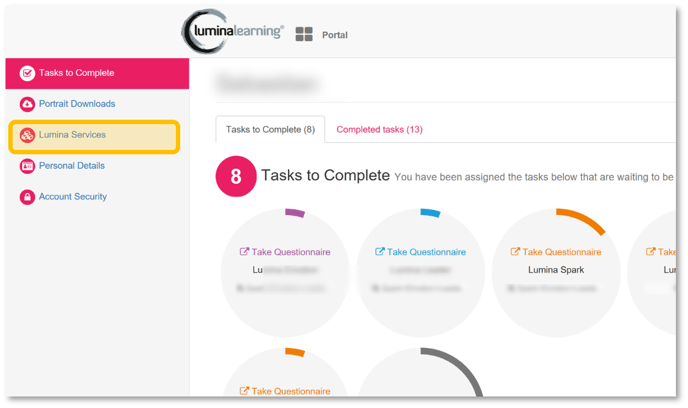
- Select the Lumina Team button.
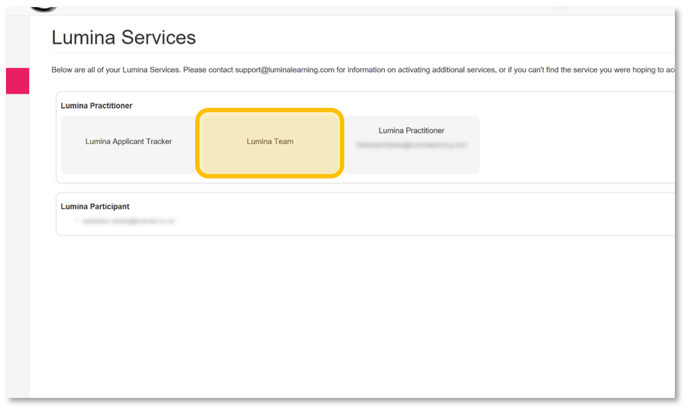
You can follow the links below to find out how to use the Lumina Team Viewer features: