How do I delegate access to my Practitioner Profile?
How to securely grant somebody else access to your Practitioner Profile
Delegated access is the secure way to share access to your Practitioner Profile without disclosing your password. Every person you delegate access to uses their own account with their own username and password. You can revoke access at any time, giving you total control.
You cannot delegate access to a Participant Profile.
Create a Delegation Request
- Visit Account Security at https://sso.luminalearning.com/portal/security and sign in with your Lumina Account.
- Select Users and Permissions.
- Select Create a Delegation Request.
To delegate access to multiple people, complete these steps one person at a time.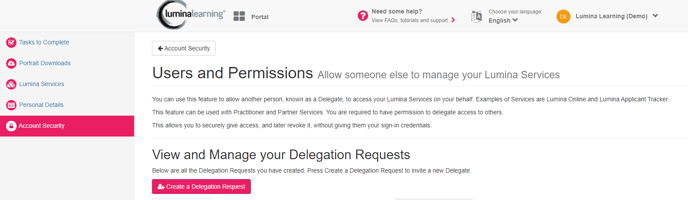
- Select the Profile you wish to delegate access to from the dropdown
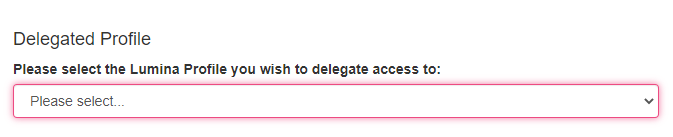
- Select the permissions you wish your delegate to have access to.
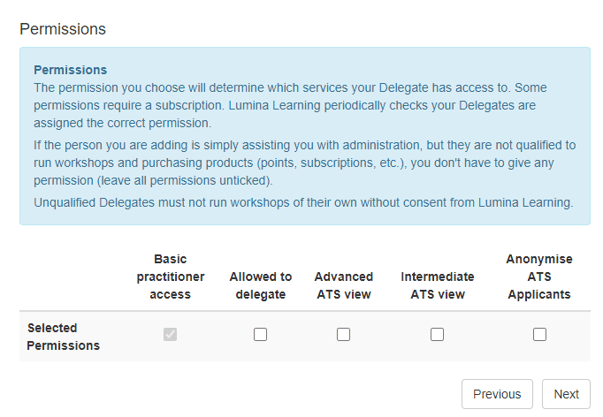
- Enter the recipient's first name, last name and email, and the reason for delegating access.
These details may be used to verify your subscription agreement.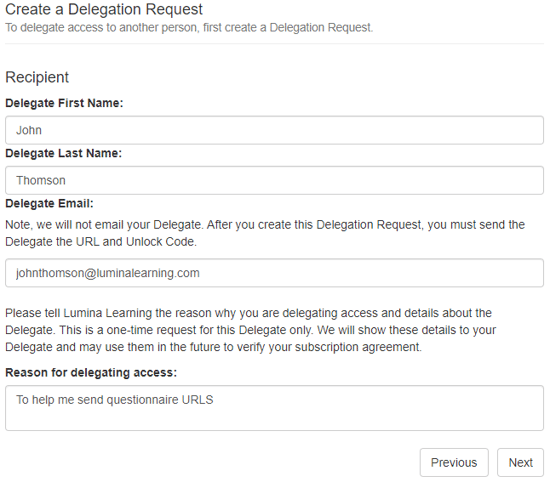
- Enter an Unlock Code.
Take note of the unlock code. You need to share the code with the person you are delegating access to. If you lose the code, it cannot be recovered and you will need to create a new delegation request.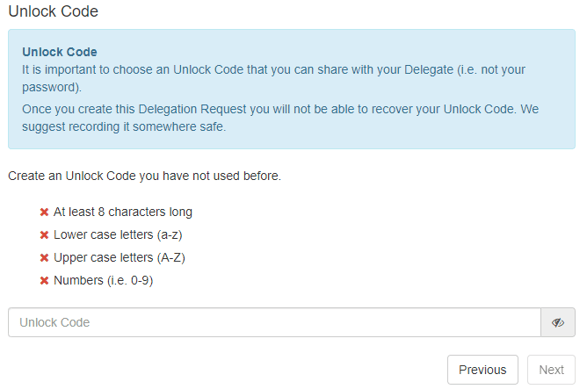
- Select when the request will expire.
This is the length of time that the other person has to accept the delegation request. Once the delegation request has been accepted, it will remain active indefinitely.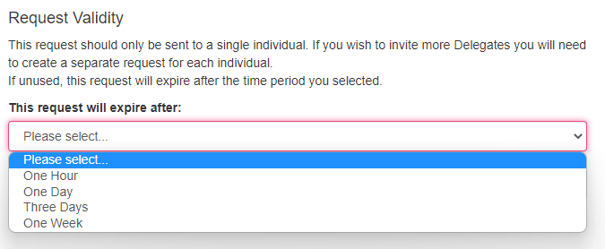
- Select Create Delegation Request'.
- A box will open containing the invite URL for the other person. Send this URL to them now along with the unlock code you chose earlier.
Please read the instructions in the box carefully. You must give the other person the URL. The Lumina Learning system will not send an email to them.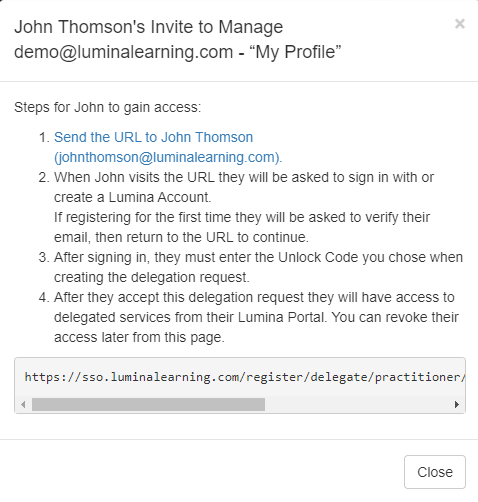
Other relevant links: