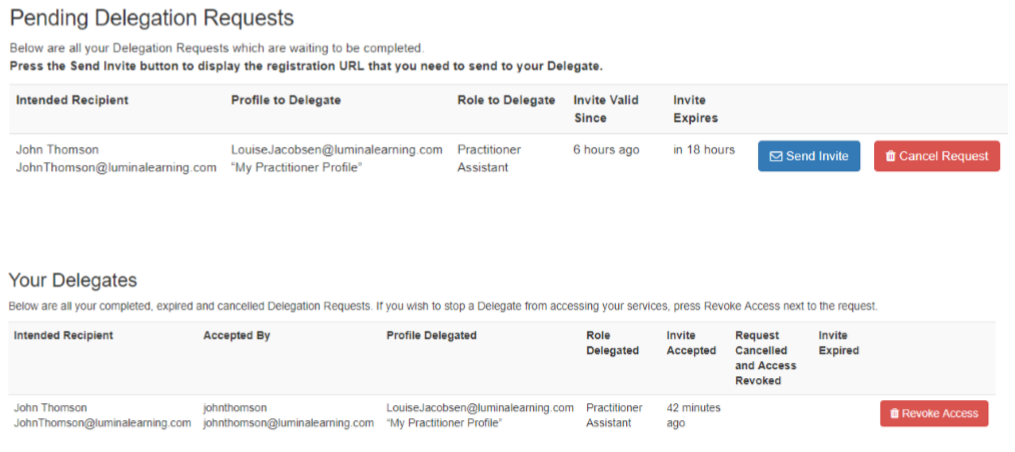How do I revoke and manage delegation requests on my account?
How to revoke and manage delegation requests on your account
To manage delegation requests:
- From the portal, select Account Security in the side menu
- Select Users and Permissions
- Select the different tabs to view: Pending Delegation Requests – requests the other person has not accepted yet. Your Delegates – requests the other person has accepted.
- To cancel a delegation requests:
- Pending Delegation Requests - select Cancel Request
- Your Delegates - select Revoke Access
- Cancelling a request or revoking access is permanent. If the other person requires access again, follow the steps to Create a Delegation Request, or click here.