How do I manage my Gift Invites?
Manage Gift Invites or Recipients
Lumina Gift is available to Premium and Enterprise Tier Practitioners
Step 1
Please log in and navigate to Manage Projects in the Practitioner Dashboard.
Step 2
Press Configure Lumina Gift, beneath the Project List.
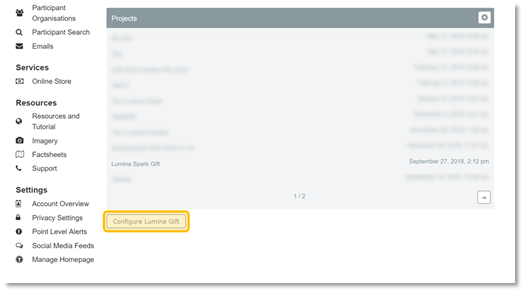
Step 3
Click on Manage Gift Invites near the top-right of the page.
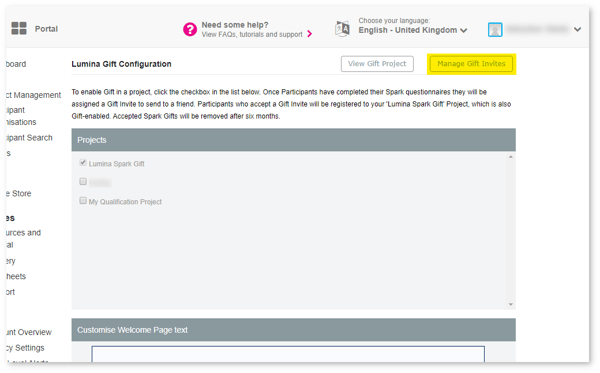
Step 4
From this screen you can manage your Gift Invites. On the first tab, Available Invites, you can see a list of Participants who are able to share a Gift Invite.
On the Claimed Invites tab, you can view the list of Participants who have shared a Gift Invite but where it has not yet been accepted by the recipient.
Finally, on the Accepted Invites tab, you can see a list of Recipients who have received their Lumina Gift Portraits.
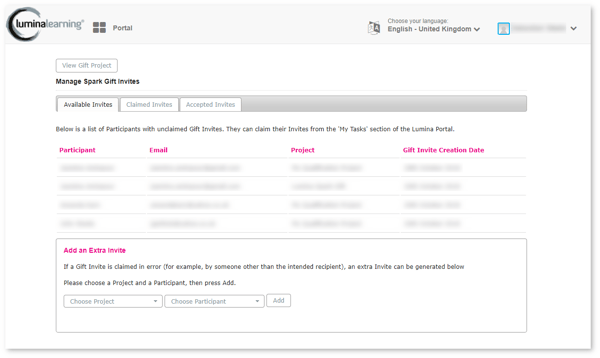
At the bottom of the page, you can also provide an extra Gift Invite to a Participant who may have claimed a Gift code but had it redeemed by the wrong person.
Thank you for reading this user guide!