Where do I find a portrait's QR code?
Learn where to find the Spark Portrait QR code that Participants use to open their Splash in the Lumina Splash app
Only Lumina Spark Full and Lumina Intro portraits contain a QR code for use with the Lumina Splash app.
If you are a Participant:
Instructions on how to open your Splash using the Lumina Splash app and what to do if you don't have a QR code are located here.
If you are a Practitioner:
- All new Lumina Spark portraits automatically contain a QR code, located on the back cover page of the portrait. An example is shown below.
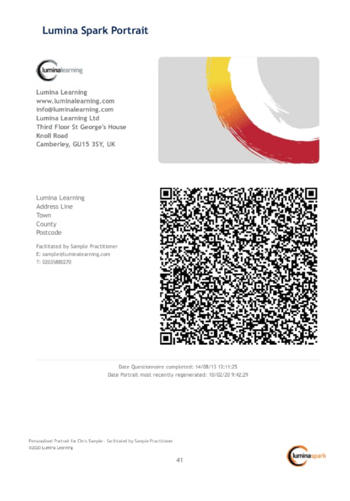
- If you have a Lumina Spark portrait that doesn't contain a QR code, you can regenerate it for free by following these steps. All regenerated portraits contain a QR code.
- If you have customised the Lumina Spark portrait layout and removed the back cover page, you can reinsert it by following these steps. After updating portrait layout, you need to regenerate your portraits by following these steps.