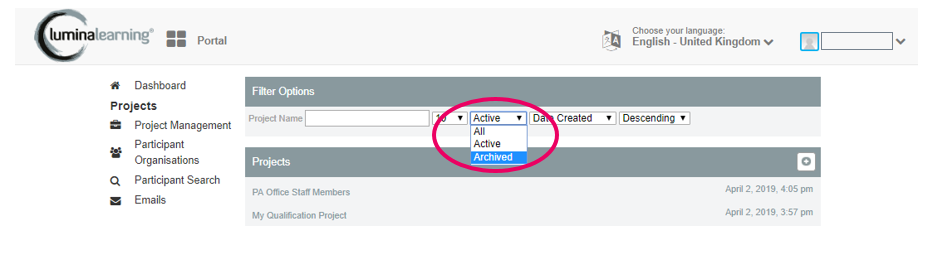How do I archive a project?
Learn how to archive a project when it is no longer needed, or unarchive a previously archived project
Contents
- What does archiving a project do?
- How to archive or unarchive a project
- How to view an archived project
What does archiving a project do?
Archiving a project is a way of sorting your old or inactive projects from your active projects.
Archiving a project hides it from your list of projects, only. Archiving a project does not delete it.
Participants will still be able to join an archived project if they have the registration URL. To prevent new Participants from joining the project, disable the registration URL by following these steps.
How to archive or unarchive a project
- Go to your Practitioner Profile dashboard (for full instructions, click here).
- Select Manage Projects

- Choose your project from the list.
- Select the Archive button at the top right. This looks like a small padlock.
A non-archived project is indicated by a closed padlock.An archived project is indicated by an open padlock.
How to view an archived project
- Go to your Practitioner Profile dashboard (for full instructions, click here).
- Select Manage Projects

- In the list of projects, select Archived from the drop down list. You will be shown a list of all your Archived projects.