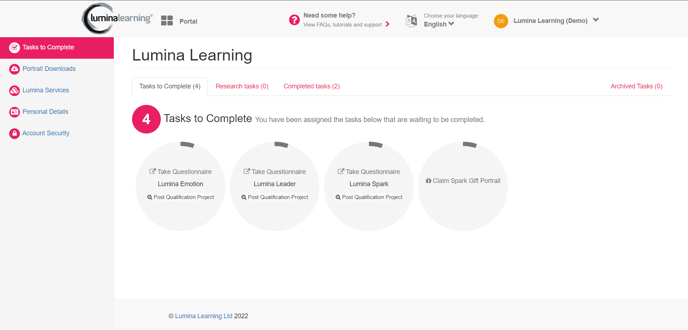Lumina Portal Overview
A guide to the Lumina Portal and its features
The Lumina Portal contains five main sections that are available in the left-hand menu. Click on the links to find out more about a feature:
- Tasks to Complete - view your pending tasks and questionnaires and view the tasks and questionnaires that you have already completed.
- Portrait Downloads - view or download your personal portraits, based on tasks and questionnaires that you have completed.
- Lumina Services - access other Lumina Services that you subscribe to. E.g. access your Practitioner services.
- Personal Details - update your personal details and notification emails used by your Lumina Account and other Lumina Services.
- Account Security: