What is Taster Splash/Speed Reading? How does it compare to Lumina Spark?
Taster Splash/Speed Reading offers a quick and fun visual introduction to your personality using the Lumina Splash app
Before you begin, download the Lumina Splash app by clicking here.
In our new Lumina Splash app we've renamed "Speed Reading" to "Taster Splash". This is to emphasise that users should take their time with the questionnaire, and to make it clearer what the user is creating and how it relates to Lumina Spark. Instructions for both apps are below.
Starting November 10th, you’ll find two versions of the Lumina Splash app available for download: our new and enhanced app (initially in English, with additional languages coming soon), and the previous app (still accessible in most languages, now called Lumina Splash Legacy). The previous app will remain available for a transition period to support other languages and allow users ample time to adopt the new version.
For instructions regarding the new app see below
For instructions regarding the previous app click here
Contents
-
How do I complete a questionnaire to create an introductory Taster Splash?
-
How do I upgrade my introductory Taster Splash to a full Splash?
- I have already imported by full Splash from my Lumina Spark Portrait into the app, can I use Taster Splash?
-
Why is my Taster Splash different to the Splash in my Lumina Spark Portrait?
What is a Taster Splash?
Creating a Taster Splash in the Lumina Splash app asks you to answer between 16 and 24 questions about your personality. After answering the questions, you will receive a visual representation of your personality called a Taster Splash.
How do I complete a questionnaire to create an introductory Taster Splash?
- Open the Lumina Splash app and Sign In if you've already created your account, or Create Account then follow these instructions.
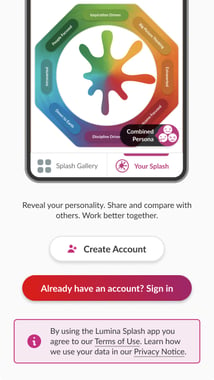
- You will be asked if you already have a Lumina Spark Portrait, or if you'd like to start the questionnaire. Choose Start Questionnaire.
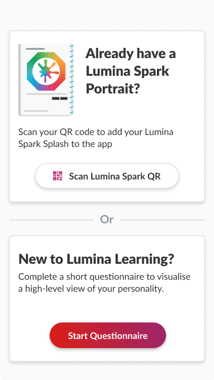
- Enter your name and press Continue.

- You will see a series of instructions about how to answer the questionnaire. Move through the instructions by pressing Next.
- When you are ready to begin the questionnaire, on the final instruction screen press Start Questionnaire.


- You will be given a series of statements about your personality. Respond to these statements by either agreeing or disagreeing:
- To agree, swipe right or press the Agree button.

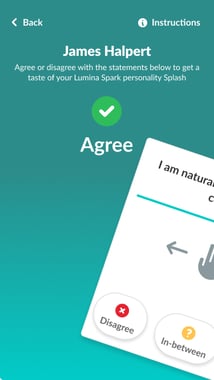
- To disagree, swipe left or press the Disagree button.
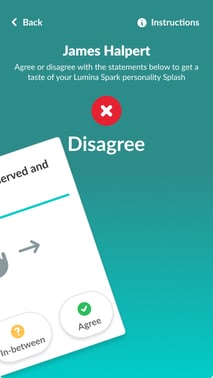
- If you're unsure you can select In-between for your answer by tapping the button.
- To agree, swipe right or press the Agree button.
- After answering all the questions, to view your Splash, press See your Splash.
Your Splash will open. Enjoy exploring your Splash!
How do I upgrade my introductory Taster Splash to a full Splash?
If you have an introductory Taster Splash and now want to upgrade to a full Splash, you will need a Lumina Spark Portrait. You have two options:
- If you already have a Lumina Spark Portrait, you can upgrade your Splash by following these steps.
- If you don't have a Lumina Spark Portrait, you speak to your local Lumina Learning representative by clicking here. They will be able to advise you how to obtain a Lumina Spark Portrait.
I have already imported my full Splash from my Lumina Spark Portrait into the app, can I create a Taster Splash?
If you have already imported your full Splash from your Lumina Spark Portrait, it is not possible to create extra Taster Splashes unless you are a qualified Lumina Learning Practitioner.
What is the difference between a Taster Splash and the Splash in my Lumina Spark Portrait?
The Taster Splash is designed as an introduction to your personality and does not offer the full depth or accuracy of the Lumina Spark questionnaire.
- Taster Splash uses a shortened 16 to 24 question version of the full 144 question Lumina Spark Questionnaire.
- Taster asks for a yes or no answer to each question, whereas Lumina Spark asks you to score yourself on a 5-point scale, from strongly disagree through to strongly agree.
- Taster Splash asks questions relating to the 'Effective' Persona (Underlying and Everyday Combined), unlike Lumina Spark, which encompasses the three personas: Underlying, Everyday and Overextended.
For these reasons, your Taster Splash may look different to the full-accuracy Splash in your Lumina Spark Portrait.
The instructions below pertain to the previous app (Lumina Splash Legacy)
Contents
-
How do I use Speed Reading to create an introductory Splash?
- I have already imported by full Splash from my Lumina Spark Portrait into the app, can I use Speed Reading?
-
Why is my Speed Reading Splash different to the Splash in my Lumina Spark Portrait?
What is Speed Reading?
Speed Reading in the Lumina Splash app asks you to answer between 16 and 24 questions about your personality. After answering the questions, you will receive a visual representation of your personality called a Splash.
How do I use Speed Reading to create an introductory Splash?
- Open the Lumina Splash app and press Start.

- When asked Do you already have a Splash? select No.
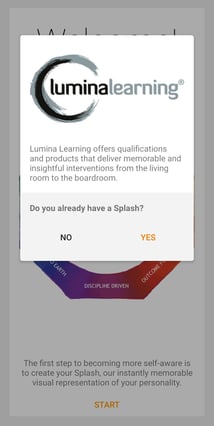
- Enter your name and press Start.
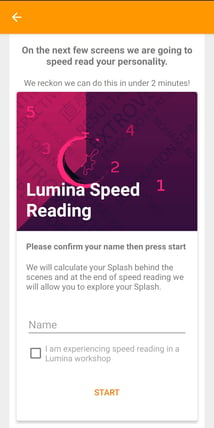
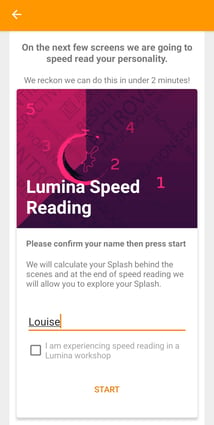
- You will see a series of instructions about how to answer the questionnaire. Move through the instructions by pressing Continue.
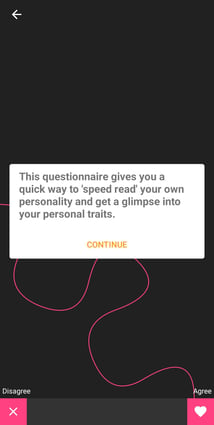
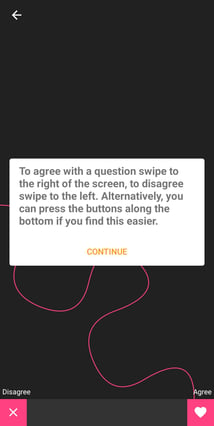
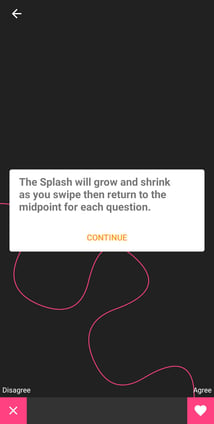
- When you are ready to begin the questionnaire, on the final instruction screen press Go!
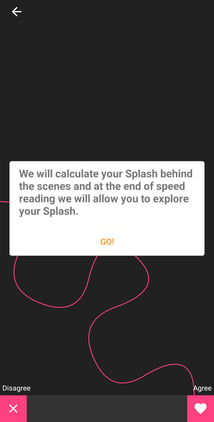
- You will be given a series of statements about your personality. Respond to these statements by either agreeing or disagreeing:
- To agree, swipe right or press the Agree button.
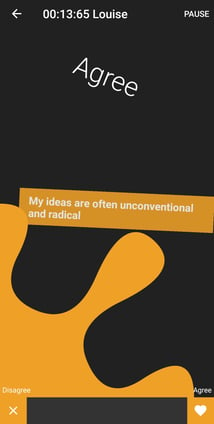
- To disagree, swipe left or press the Disagree button.
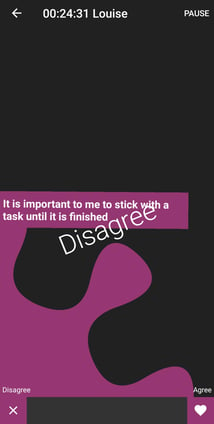
- To agree, swipe right or press the Agree button.
- After answering all the questions, to view your Splash, press Reveal Splash.
- You will be given the option of taking part in Lumina Learning's research. If you choose to take part, we may contact you in the future with opportunities to complete other questionnaires or trial new products.
- If you want to take part, enter your email address and press Continue.
- If you do not want to take part, leave the email address field blank and press Continue
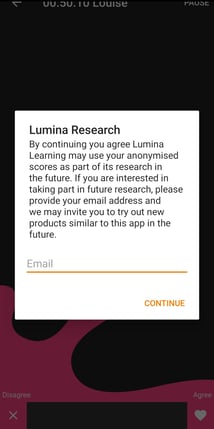
Your Splash will open. Enjoy exploring your Splash!
How do I upgrade my introductory Splash to a full Splash?
If you have an introductory Splash created using Speed Reading and now want to upgrade to a full Splash, you will need a Lumina Spark Portrait. You have two options:
- If you already have a Lumina Spark Portrait, you can upgrade your Splash by following these steps.
- If you don't have a Lumina Spark Portrait, you speak to your local Lumina Learning representative by clicking here. They will be able to advise you how to obtain a Lumina Spark Portrait.
I have already imported my full Splash from my Lumina Spark Portrait into the app, can I use Speed Reading?
If you have already imported your full Splash from your Lumina Spark Portrait, it is not possible to use the Speed Reading feature.
What is the difference between a Speed Reading Splash and the Splash in my Lumina Spark Portrait?
Speed Reading is designed as an introduction to your personality and does not offer the full depth or accuracy of the Lumina Spark questionnaire.
- Speed Reading uses a shortened 16 to 24 question version of the full 144 question Lumina Spark Questionnaire.
- Speed Reading asks for a yes or no answer to each question, whereas Lumina Spark asks you to score yourself on a 5-point scale, from strongly disagree through to strongly agree.
- Speed Reading asks questions relating to the 'Effective' Persona (Underlying and Everyday Combined), unlike Lumina Spark, which encompasses the three personas: Underlying, Everyday and Overextended.