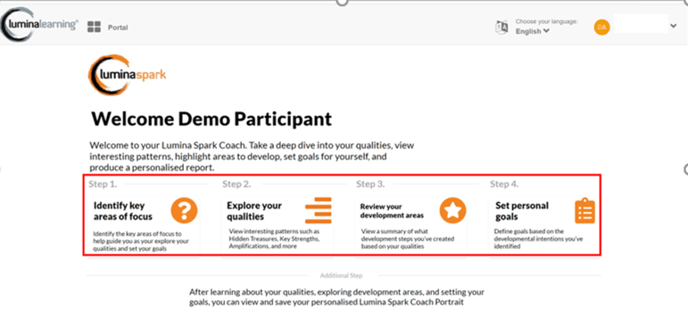How to access the Spark Coach and Spark Coach Plus demo Portraits
Learn how to access the Spark Coach/Coach Plus Demo Portraits and explore the features of Spark Coach/Spark Coach Plus from the Participant’s perspective.
You can simply follow this link and log in using your Lumina Account. Or alternatively, follow the steps below to learn how to find the Spark Coach demo Portrait from the main dashboard of your Lumina Account.
- Head to www.luminalearning.com and choose to log into your Lumina Account using "log in" button
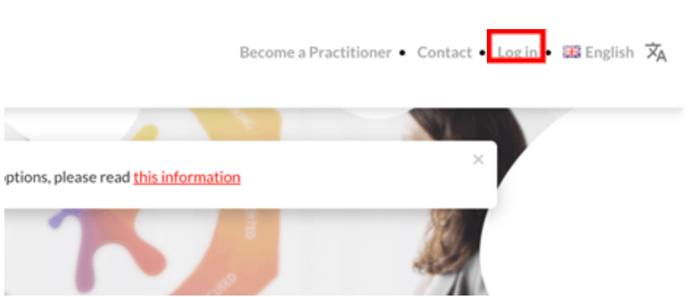
- Enter your Lumina Account details on the log in form and then choose sign in. If you cannot remember your password you can reset it using the 'forgot password' button at the bottom of the form.
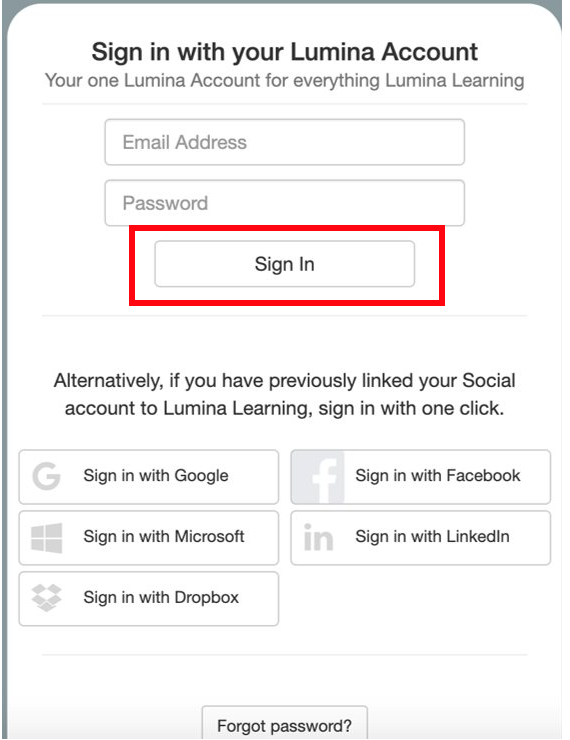
- Select Lumina Services in the left-hand menu.
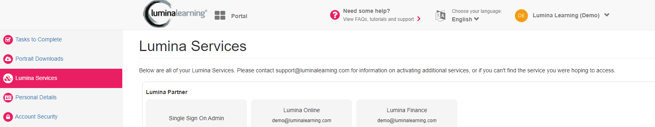
- Select the Spark Coach Demo or Spark Coach Plus Demo button.
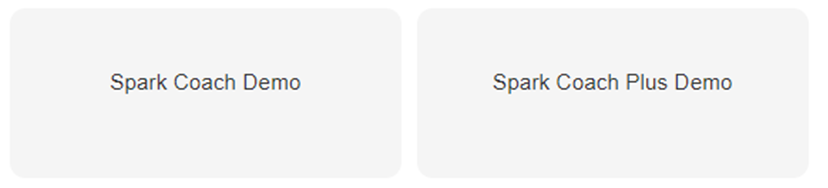
- Click on any of the four Spark Coach steps to experience each feature for yourself. Remember that any data you enter will not be saved after closing the demo.