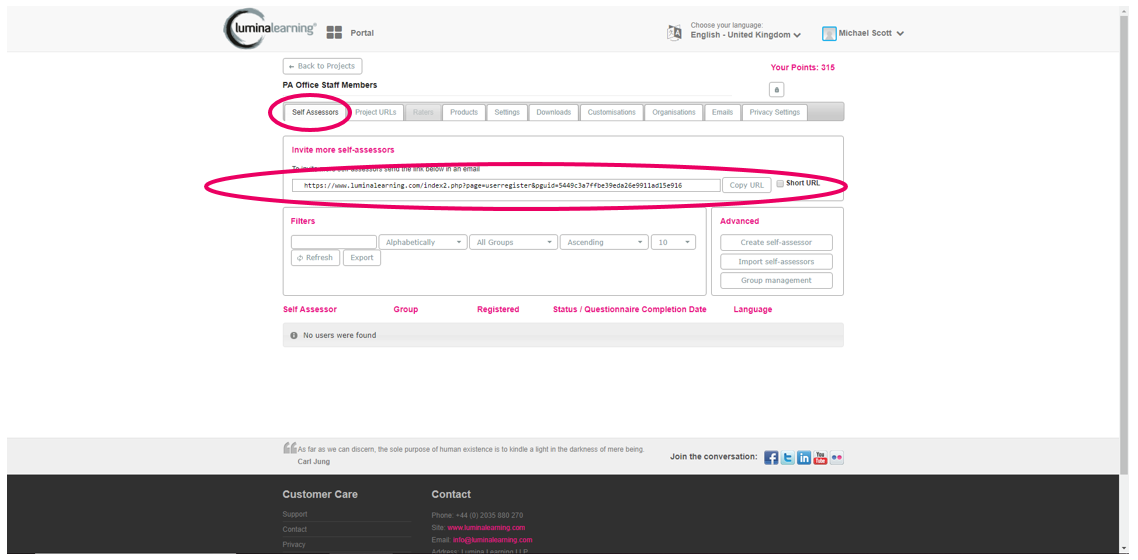How do I send out a questionnaire URL for Lumina Leader questionnaires?
How to send out a URL for Lumina Leader questionnaires
Once you have enabled Lumina Leader in the Products tab, select the Self Assessor tab. You will see a URL listed under Invite more self-assessors.
Copy and Paste this URL into the email you send to your users.
Participants will need to register their details to set up a Participant Profile. In their Participant Profile, they will be prompted to fill in a Lumina Spark questionnaire and the Lumina Leader competency questionnaire. They will need to complete both, as both questionnaires combine to form a complete Lumina Leader Portrait.