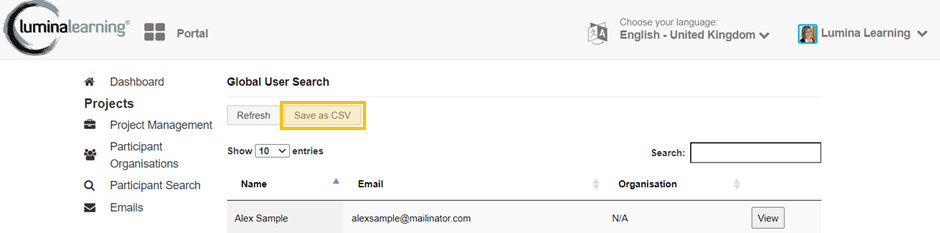How do I export the data of my participants?
Learn how to export the data of your participants from your dashboard into a spreadsheet
- Go to your Practitioner Profile dashboard (for full instructions, click here).
- Select Participant Search in the left-hand menu.
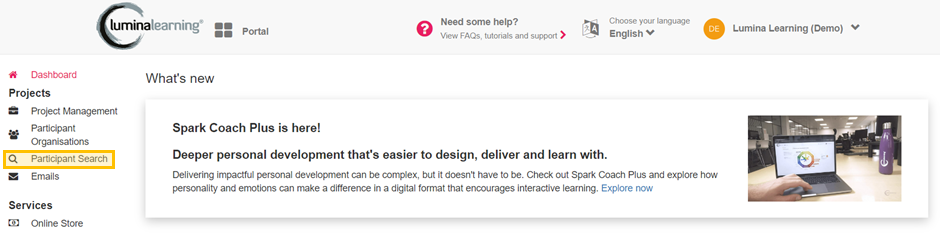
3. Click on Save as CSV to generate an Excel spreadsheet with your participant details.