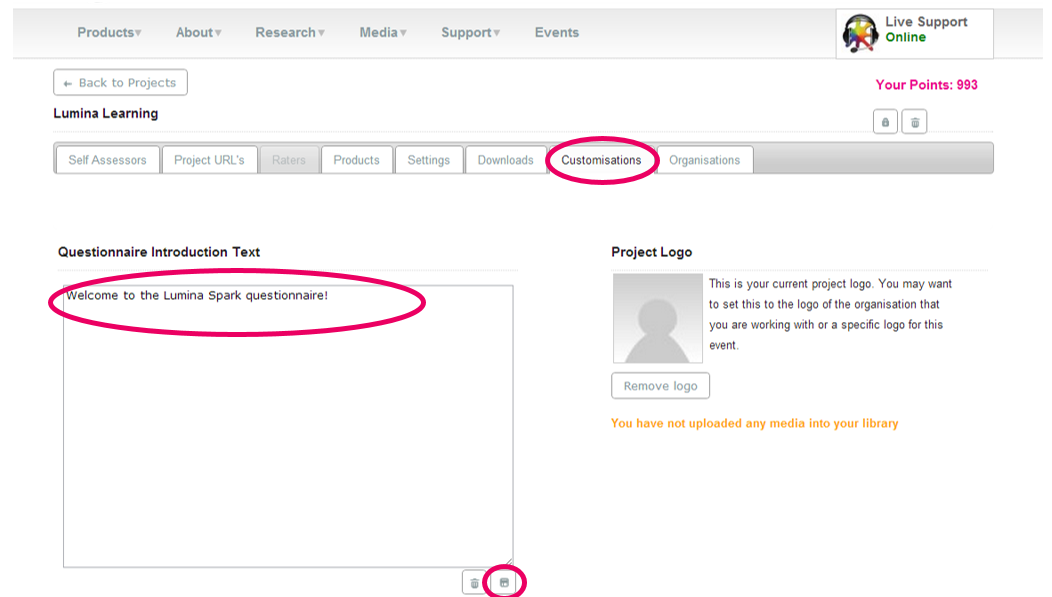How do I add questionnaire introduction text?
Learn how to add an introduction message that is displayed to your Participants before they complete a questionnaire
Contents
Introduction
You can add an introduction message that will be visible to your Participants before they complete a questionnaire. The image below shows what your Participants will see.
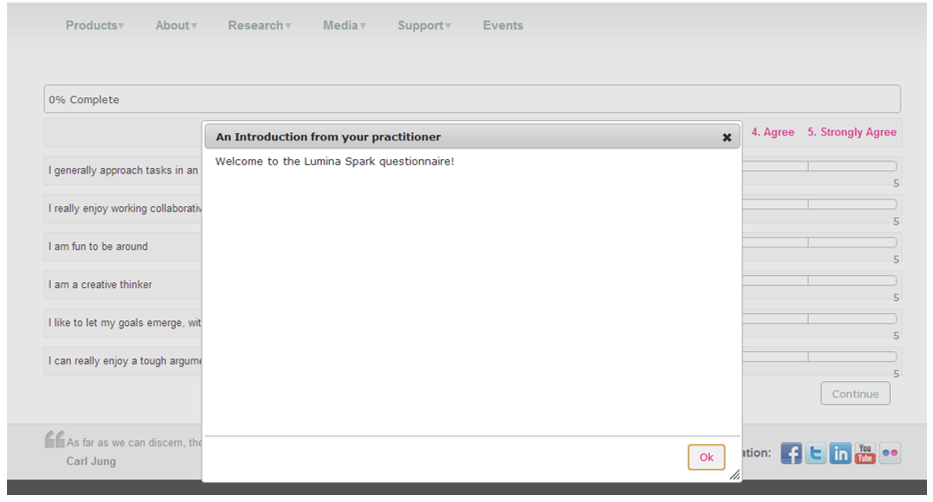
How to add questionnaire introduction text
- Go to your Practitioner Profile dashboard (for full instructions, click here).
- Select Manage Projects in the left-hand menu.
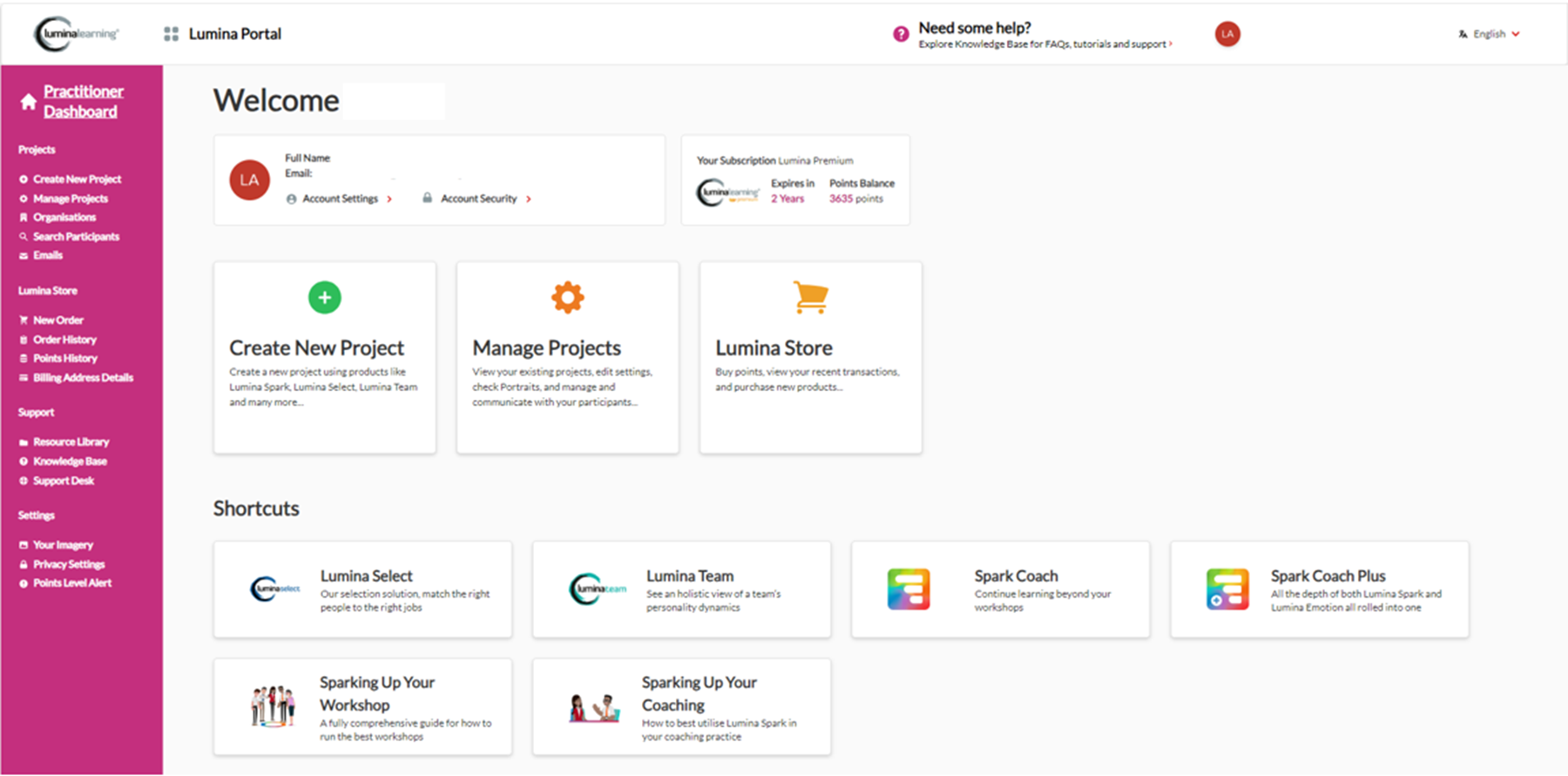
- Choose your project from the list.
- Go to the Customisations tab, add your desired message in the text box, and press the save icon.