Why is the next module not open?
Learn about how to open the next level of the LLXP.
Before the next section opens you, have to earn enough XP and complete all gates.
The amount of XP you have gained can be seen underneath each level alongside the amount of XP you need for the level to be complete. Once the bar beside it is full and has turned green, the level is complete.
Some levels also have a gate that must be completed before the next section can open. These levels are marked by a grey badge with a door which turns blue once enough XP has been gained. Once the gate is complete, this badge will turn green.
Double check each level and make sure that everything is complete.
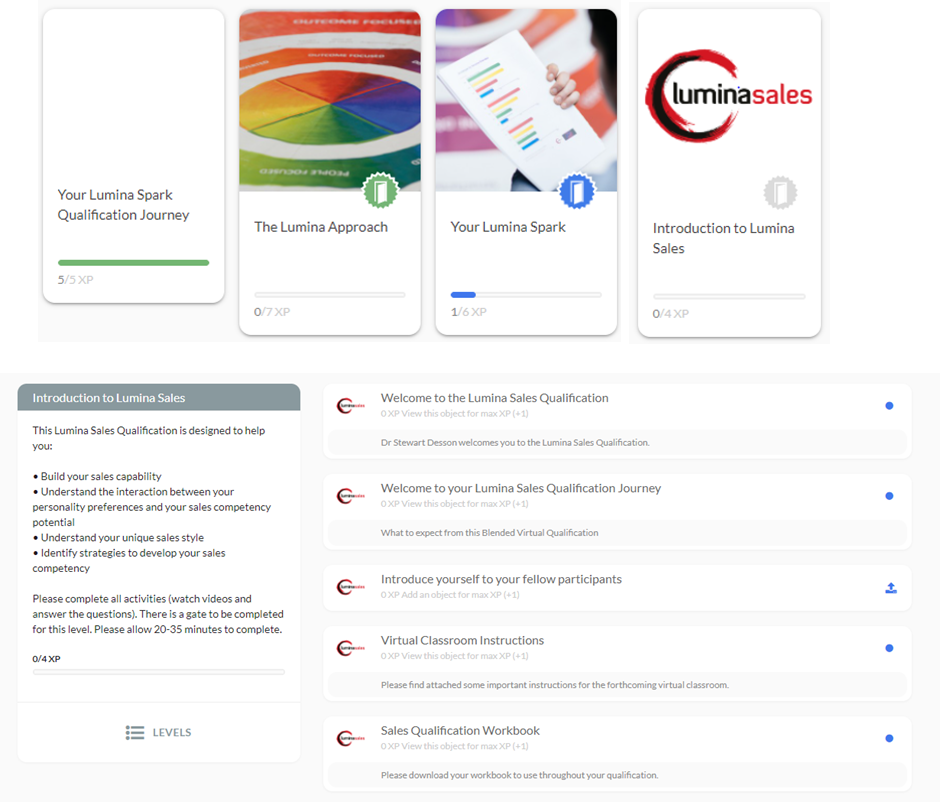
Please contact your Account Manager if you want to go on a qualification.