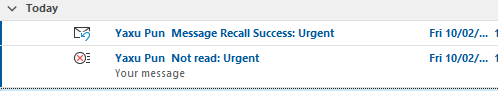Recall Sent Email on Outlook
Email Recall
What is Email Recall?
Email Recall is a Microsoft Outlook feature where users can unsend or recall an email.
Conditions for Email recall?
It only works on the desktop client of Microsoft outlook, not the web-based version. It also won't work with recipient email addresses from outside of the sender's organization.
Email message will need to be unread and the recipient will need to be using Outlook Client which is why users will need action this quickly if the sensitive email is sent accidentally.
It will not work with other email clients - gmail etc.
How to recall an email in Outlook?
Open your desktop Outlook Client to recall email messages.
Step 1: Click on Sent Items to recall an email message that you sent.
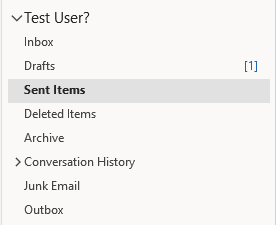
Step 2: Find the message that you sent that you would like to recall. Double-click on the sent message.
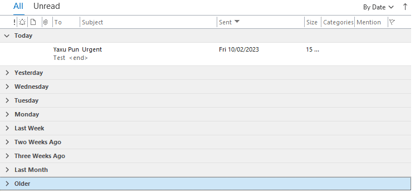
Step 3: A new window will open with your sent message. Click on the Message tab. Go to Move > Actions or three dots then select Recall This Message. 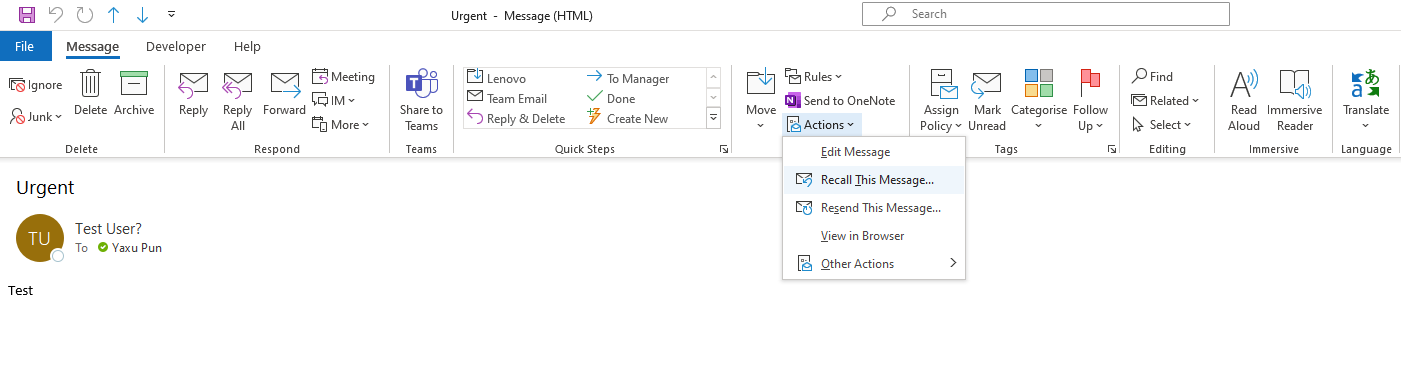
Step 4: A new window will pop up with two recall options.
Delete unread copies of this message - Deletes the message that you sent to the recipient if the message is unread.
Delete unread copies and replace with a new message - This option will open a second screen so that you can amend the message and compose it as a new email. It will also recall the old message.
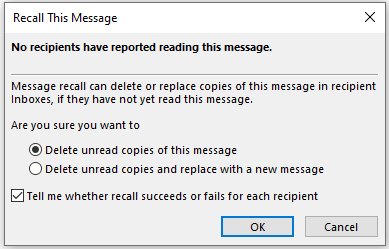
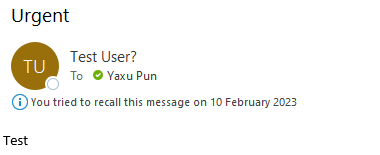
A notification email will be sent if the Message recall is successful or not.