New Lumina Splash app FAQ
An introduction to the new Lumina Splash app, and answers to key questions
Contents
There’s a new Lumina Splash app?
Why couldn’t the new app be released as an automatic update to the current one?
Can the new app and previous app work together?
What languages is the new app available in?
Why do all users have to sign into a Lumina Account now to use the new Lumina Splash app?
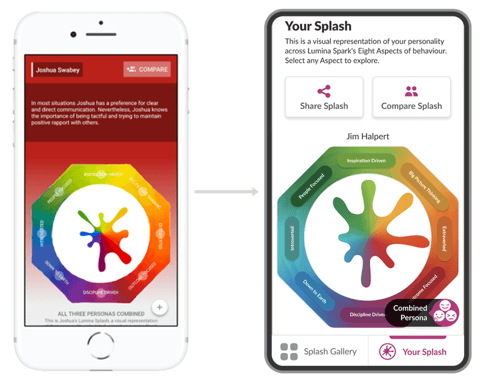
There’s a new Lumina Splash app?
Yes! You may notice that your currently installed app is now called “Lumina Splash Legacy” (if it’s updated to the latest version), this is because our new Lumina Splash app is now available to download on the Apple App Store and Google Play Store.
Why couldn’t the new app be released as an automatic update to the current one?
A few reasons! Firstly, Google and Apple have strict stipulations about what can be released as an “update” versus what is considered a new product. Because the new Lumina Splash app is written a new programming language (and considerably changes the user experience and design), it cannot be released as an update. This is why we’ve had to rename the previous app to “Lumina Splash (Legacy)”, so that the new app can take the name “Lumina Splash” while the previous app exists alongside it temporarily.
Secondly, we’re very conscious that as a qualified Lumina Learning Practitioner, you may have Splashes in your Splash Gallery that you don’t want to lose. By releasing the new Lumina Splash app alongside the previous one, we allow a transition period where Splashes can be migrated from the old app over to the new app. There’s a guide on how to do this here: https://support.luminalearning.com/migration/how-do-i-migrate-my-splash-gallery
Lastly, given that the new app has a few changes, we wanted to ensure a period where users still have access to the previous version while getting used to the new version. We’re certain that the new user experience is intuitive to use, and a significant improvement, but we didn’t want to simply replace or remove access to the previous app without warning.
Can the new app and previous app work together?
Yes! The QR codes for sharing and comparing Splashes work with either app. We're aware that during this transition period there may be situations where groups could have either the new app or the previous app downloaded, so we've ensured that they are compatible.
What languages is the new app available in?
For its initial release the new app will be available in English, and translated versions will be available as soon as the translation work is complete. We’re releasing the app this way because we wanted to get the new app released as quickly as possible rather than wait for all translation work to be done, this is also a reason why we’re keeping the previous app available; so that non-English users can continue to use their current app while we await translations for the new app.
What’s new about the new app?
One of the driving motivations behind a new Lumina Splash app was to ensure our app is using the most up to date and industry standard technology. This means it will be supported by mobile operating system updates in the future and allows us to explore new features and capabilities moving forward (which would not have been possible on the previous app). While rewriting the app technology, we also took the opportunity to refresh the visual user interface design and improve the overall user experience to make the app more intuitive, accessible, and easier to use.
The core features of the app remain the same with a few improvements. Here is an overview of what has changed:
Improving accessibility and usability was a key focus of the Lumina Splash app upgrade. The user experience is being refreshed with:
- Easier navigation: From sign-up to accessing features, the journey is more intuitive so that users can focus on meaningful behavioural conversations.
- Clearer menus: Whether you want to Share and Compare two people’s similarities and differences or start an introductory conversation with a Taster Splash, everything is easier to find.
- Refined accessibility: Optimised design with clear buttons and labels, enhanced colour contrast and simplified interface, so more people can benefit.
We’ve also boosted usability with added functions in the Splash Gallery. Everyone’s Splash Gallery will be upgraded with:
- Search function: Quickly find any Splashes you have created or scanned with new search, sort, and view options.
- Update Splash: There’s a new area to import an updated version of a Splash, making it easier to keep track of meaningful growth.
- Bulk Splash Deletion: Say goodbye to removing all those visual representations of personality one by one. The new bulk deletion function makes cleaning up faster.
- Migrate Splashes between devices: Switch from one device to another seamlessly with the new ability to move Splashes across devices.
Previously only accessible to Lumina Learning Practitioners with a premium subscription, the full features of the app will be available to the whole Lumina Learning Practitioner Community using the new version of the app.
Whether running ice breakers, creating curiosity around behaviour or helping teams spot opportunities to work better together, qualified Lumina Learning Practitioners have more features to bring out the best in people’s potential:
- Create Unlimited Taster Splashes: Give anyone a two-minute questionnaire for a high-level visual of their personality, quickly opening introductory conversations that explore their potential strengths.
- Draw Custom Splashes: Illustrate an imaginative picture of someone’s personality for tailored playful conversations around any specific behaviours to explore during individual or team development sessions.
Anonymous Mode: Compare two people’s similarities and differences without revealing their identities to share real-life scenarios and examples in development sessions.
It’s important to note that this is just our initial release of the new app! Now that it’s out, we’re already designing and conceptualising new features to enhance these core experiences and add new ones.
One significant change worth highlighting is that in the new app all users must create and sign in to a Lumina Online account to use the app (there is a way to skip this temporarily if needed in a workshop or event context). Let’s get into the details of why this change was required in the next section:
Why do all users have to sign into a Lumina Account now to use the new Lumina Splash app?
Although most mobile app experiences these days do require some form of an account to use, for us this is quite a change compared to our previous app. So, what drove this change?
Two reasons mainly:
- Firstly, we needed to implement a way for users to migrate Splashes between apps (the last thing we wanted to do was release a new app, then expect users to have to manually scan in their old Splashes). By using Lumina Online, we could create a relatively simple upload/import process to enable this.
- Secondly, having integration with Lumina Online for all users has the potential to enable some exciting new features and improvements in future. Imagine if Splashes from your Portraits were automatically available in your Splash Gallery without having to be scanned in? Imagine if, as a Practitioner, Splashes from your Projects could be automatically synced to the app? Or imagine if we could have greater integration of experiences between the app and products like the Lumina Team Viewer? These are some of the ideas that having integration with Lumina Online allows us to explore. These are just imaginative concepts for now, but having this function opens a lot of potential for the future.
Ultimately, requiring an account for a mobile app is a standard requirement these days, that we expect our customers will be used to experiencing. We’ve ensured the account creation and sign in process is quick and easy, so it won’t interfere the Lumina Splash app experience.
What if I’m at a Lumina Spark event and I’m unable to create an account or sign in due to internet connectivity issues?
We recommend that Practitioners advise their Participants to download the app in advance and get signed in before any event. If your Participants have already completed a Questionnaire they will already have a Lumina Account, so should use that one for the app. That said, we’re aware that some may miss any such advice, so there will be situations where someone is downloading the app and trying to create an account at an event. In most cases, this will be fine, but if there are internet connectivity issues, we have implemented a way to temporarily skip the sign-in, and scan a Portrait QR code to access the app. This means that although we don’t expect the sign-in requirement to hinder app use in most cases, there will always be a way for a Lumina Spark customer to access the app for any events that require it.