How do I view the Team Mandala in Pop-out Mode?
Use Pop-Out Mode for easier viewing and presentation
Navigate to your Team
Please log in, navigate to the Lumina Team Viewer and view your team.
Open Pop-Out Mode
Pop-out mode opens the Team Mandala in a separate Internet Browser window for easier viewing and presenting.
It can be accessed by clicking Enter Pop-out mode in the top right-hand corner of the screen.
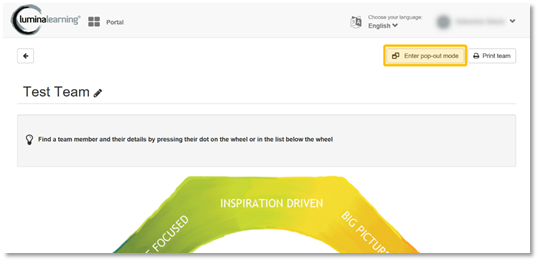
You should now see a new browser window showing your Team Mandala.
Please note that you may need to re-size or maximise this window to see it fully.
Thank you for reading this guide!