How do I create a Billing Address?
Use the Lumina Payment System to create a Billing Address
Navigate to the Payment System
Please log in and navigate to the Lumina Payment System.
Go to Billing & Tax Details
On the left-hand menu bar, click Billing & Tax Details.
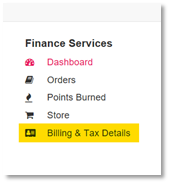
Add an Address
To add a new billing address, click the Add Address button.
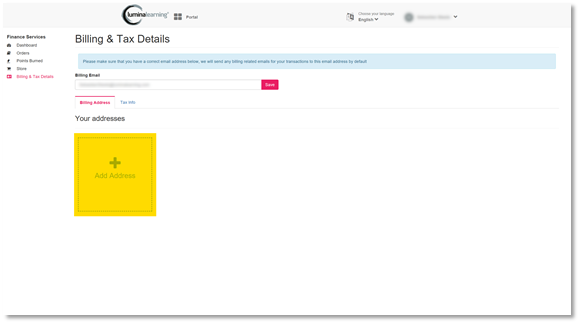
A form should now appear on your screen. Please complete this form and click on Save Address when you finish. Note: the fields marked with an asterisk (*) are compulsory.
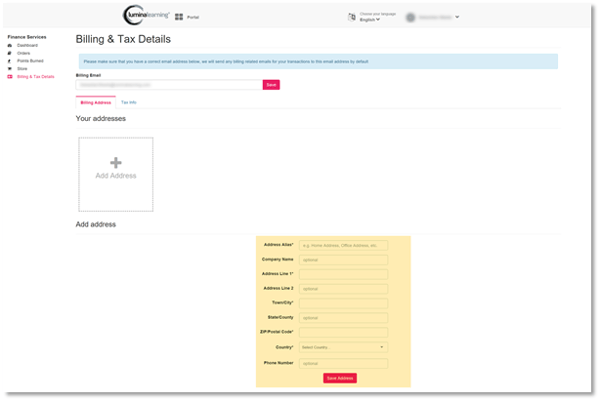
Thank you for reading this guide!