How do I change a project's name?
Learn how to change a project's name
Overview
Each project has a name that is visible to you and your Participants.
We recommend choosing a project name that is meaningful to your Participants, to help them to understand why they have been asked to complete a task or questionnaire.
Change project name
- Go to your Practitioner Profile dashboard (for full instructions, click here).
- Select Manage Projects in the left-hand menu.
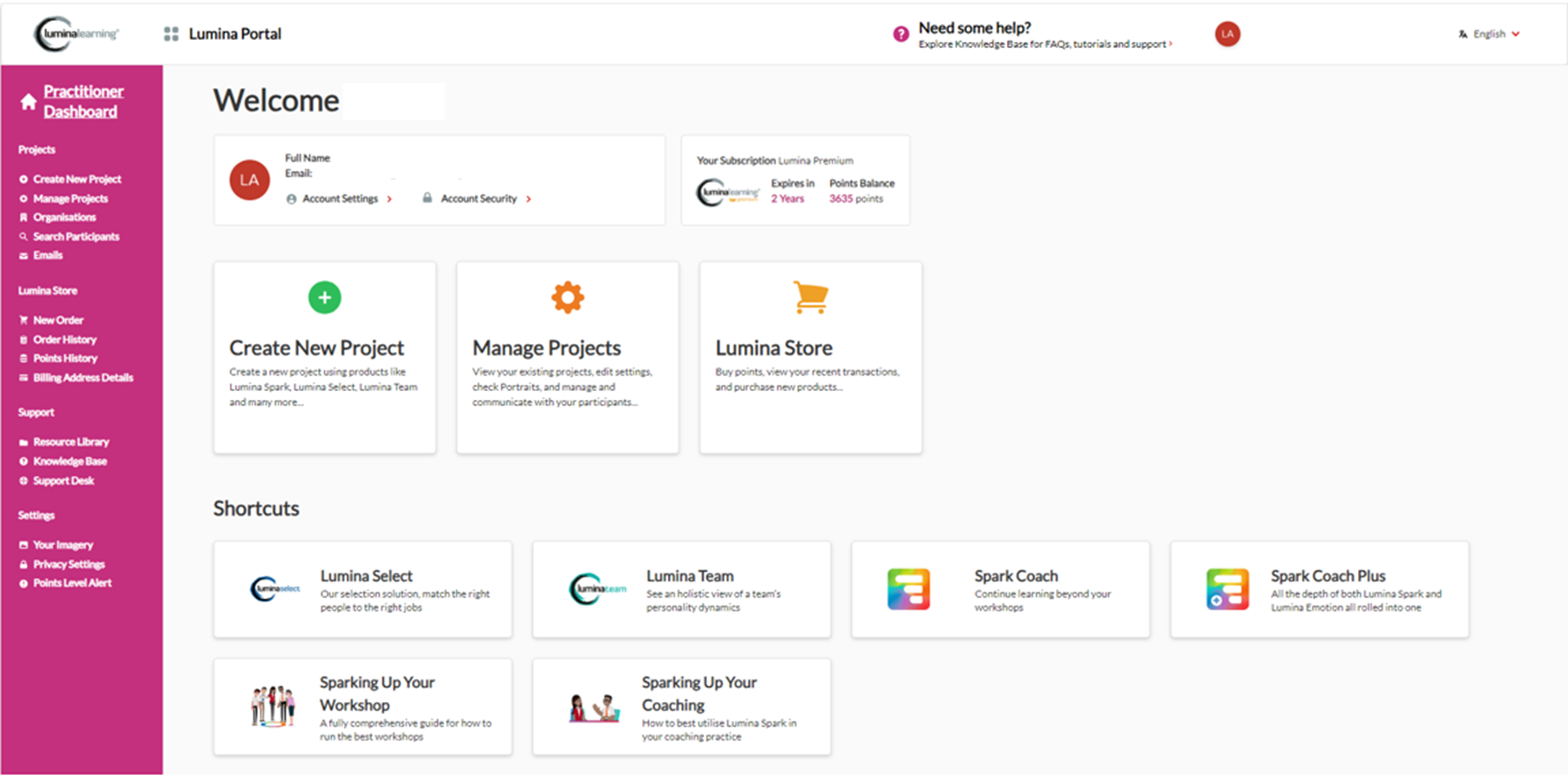
- Choose your project from the list.
- Go to the Settings tab.
- Under Project Name, update the name then press the Save icon.