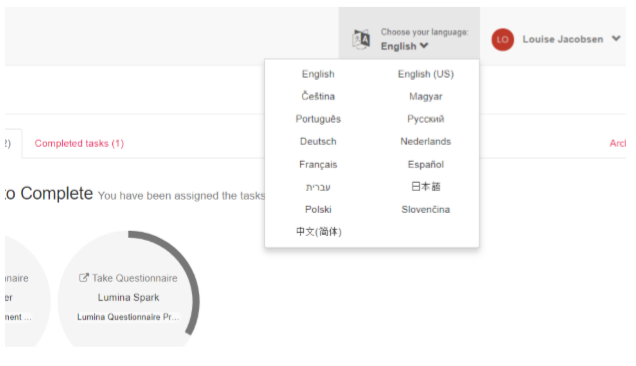How do I change my account language?
How to change the language of your Lumina Account
Change Language
To change the display language, select Choose your language in the top menu bar. Select the desired language from the list. Important! This changes the language used by all of your Lumina Services. Please note, not all services are available in all languages.