How to access digital tools in a language other than English.
For our digital solutions, participants who use it in English will be able to access it directly from their Portrait Downloads tab. For other languages, the user interface will change slightly.
For example purposes, we will look at accessing Spark Coach in Danish.
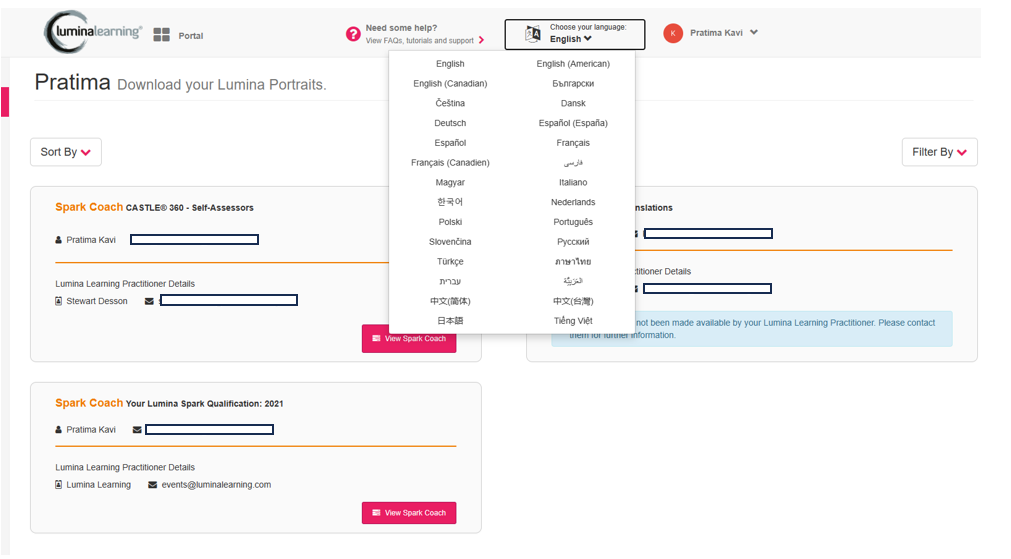
As we can see below, the user interface here reverts to the old coding language. Whilst there is an option to download the PDF using the button, the Portrait is not actually available and will fail to open.
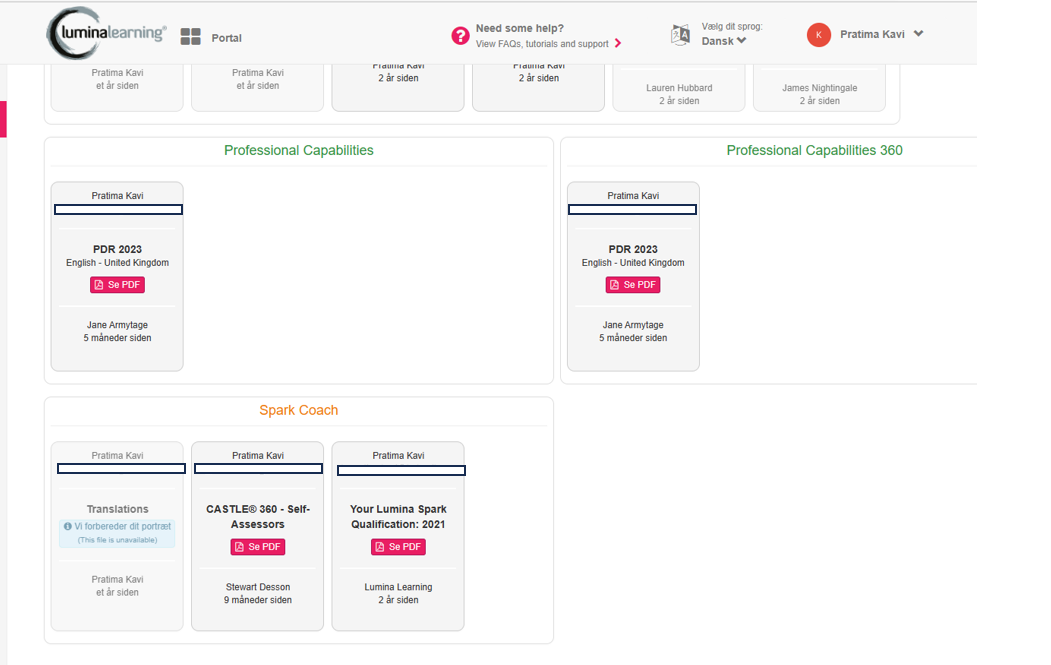
To access Spark Coach, change the language of the webpage to English and click View Spark Coach.
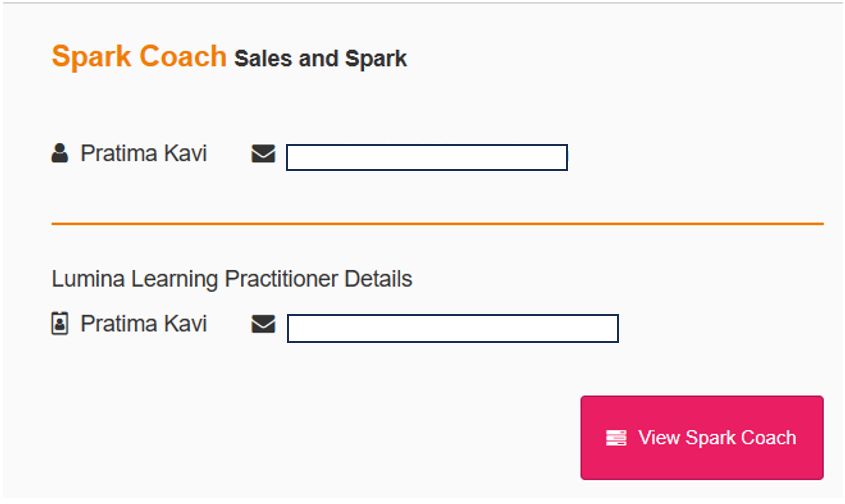
Once within the Spark Coach tool, change the language to the desired language (in the below example, Danish).
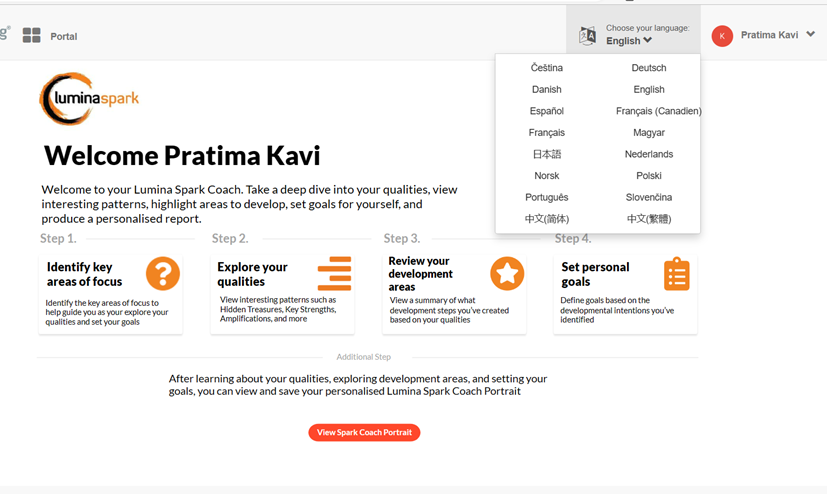
You will now be able to view the Portrait in the desired language.
