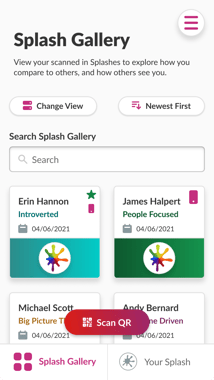How do I migrate my Splash Gallery to the new Lumina Splash app?
How to migrate the Splashes in your Splash Gallery over to our new Lumina Splash app
With the launch of our new Lumina Splash app (available from Nov 10th) we're sure that you'll be keen to try out the new and improved experience. One way we've tried to make the move over to the new app as seamless as possible is that we've implemented a way for you to easily move all of the Splashes in your Splash Gallery over to the new app without having to manually scan them in. To do this follow the steps below:
Sign into your account in the previous app (now called Lumina Splash: Legacy) to access your Splash Gallery.
You will need to ensure your Lumina Splash: Legacy app is updated to the latest version


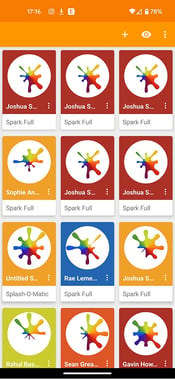
Tap the three dot menu in the top right to open the extra options menu. Tap "Upload Splash data".

On the next screen tap the "Upload Splash data" button to start the upload process.
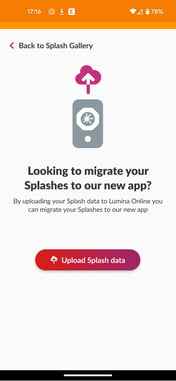
Once complete you can leave the previous app and open the new Lumina Splash app.
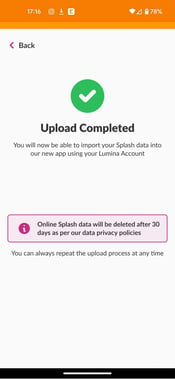
Sign in and go to your Splash Gallery.
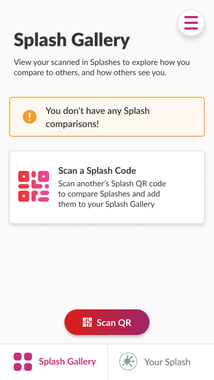
Tap the menu icon in the top right to open the extra options menu. Tap "Import Splashes".
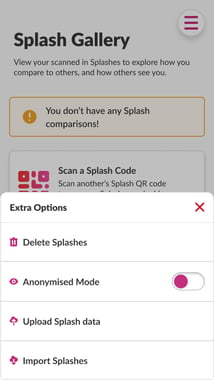
On the next screen tap the "Import Splashes" button to start the import process.
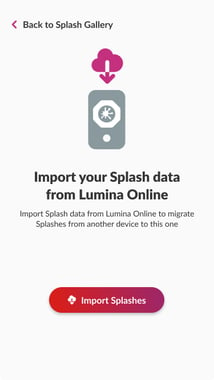
Once complete you will see your Splash Gallery now populated with the Splashes from your previous app Splash Gallery.