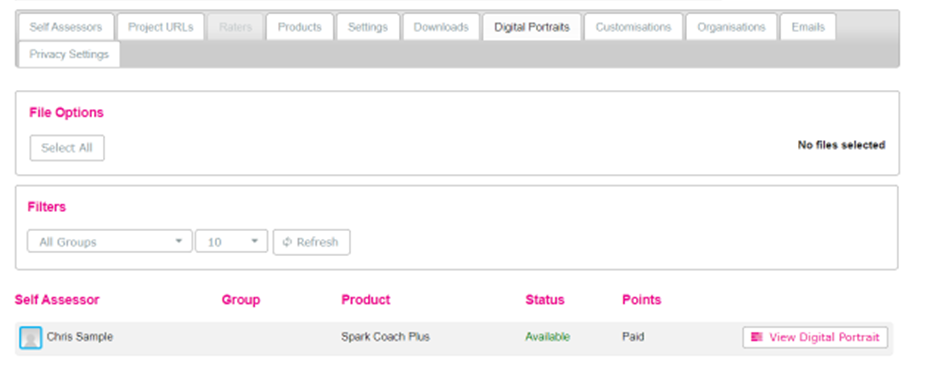How do I access Spark Coach Plus?
How to activate Spark Coach Plus in a project from your Practitioner Account online
In your project, click on Products tab and enable Spark Coach Plus for the project.
Enabling Spark Coach Plus will activate two questionnaire tasks for your Participants: Lumina Spark and Lumina Emotion. Participants will need to complete both questionnaires. If a Participant has already completed Spark previously in the Project, they will only have to complete Emotion (or vice versa).
To download Spark Coach Plus, go to the Digital Portraits tab. Select Purchase and then View Digital Portrait.
Please note: Spark Coach Plus is available to view only once a Lumina Spark Full Portrait and/or a Lumina Emotion Portrait has been purchased.
Only the Participant version of Spark Coach Plus is editable. As a Practitioner, you can see the Participant’s edits but cannot make any edits so some features will appear as greyed out in your version e.g., the slider and text boxes.