How do I view a participant's questionnaire responses?
Learn how to view and download a participant's responses to their questionnaire.
Introduction
Viewing a participant's questionnaire responses can give you insights into why their data has shown up in a certain way. It can be helpful to see what they have agreed/disagreed with and where this has affected the portrait.
How to view questionnaire responses
- Go to your Practitioner Profile dashboard (for full instructions, click here).
- Select Manage Projects in the left-hand menu.
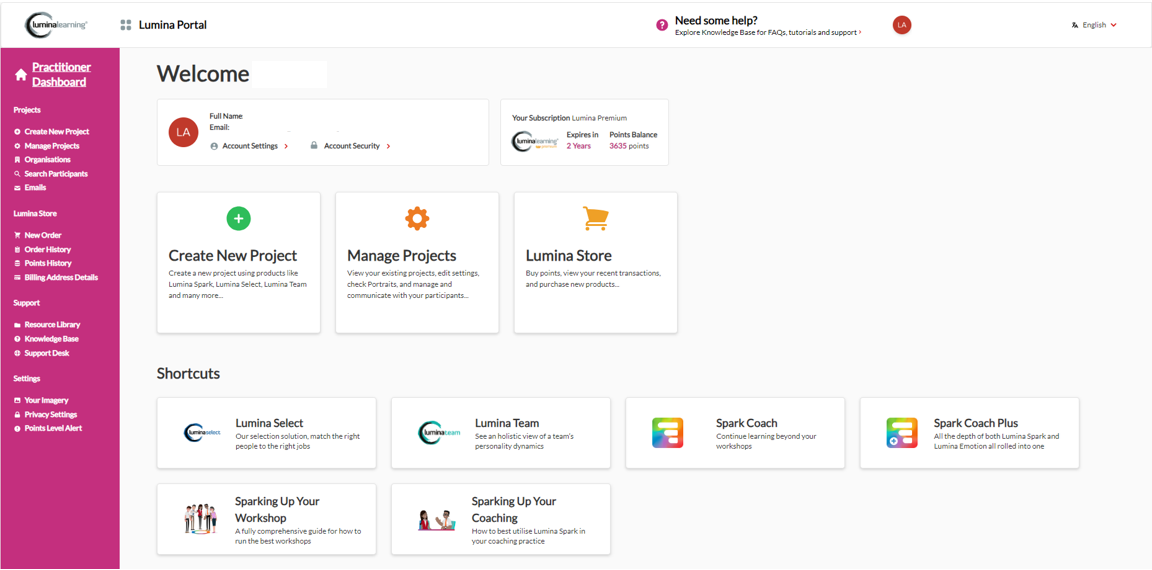
- Select your project.
- Press the circled button next to the Self-Assessor whose responses you would like to view
Viewing a participant's questionnaire report (for the first time) will deduct 5 points from your account
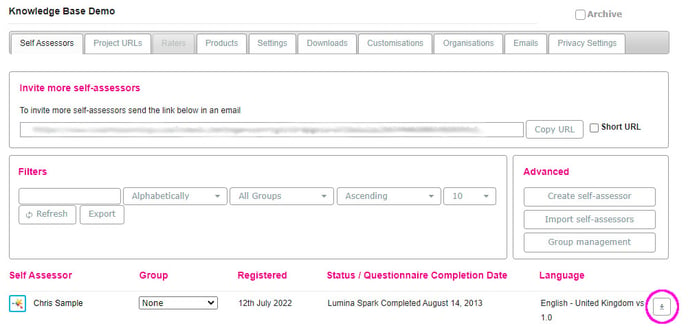 5. Select the language you would like to view this in and select Open Report
5. Select the language you would like to view this in and select Open Report
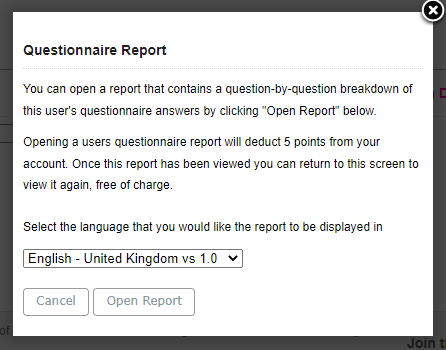
6. The report will then open in a new browser tab. It can then be downloaded by clicking Print and selecting Save as PDF in the printer drop-down menu