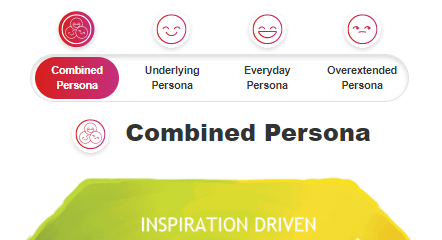How do I view underlying, everyday and overextended personas?
Use the Lumina Team Viewer to switch between your team's three personas
Navigate to your Team
Please log in, navigate to the Lumina Team Viewer and view your team.
Switch between the Three Personas
You can switch between the Underlying, Everyday, Overextended or all three personas combined by using the persona switcher.